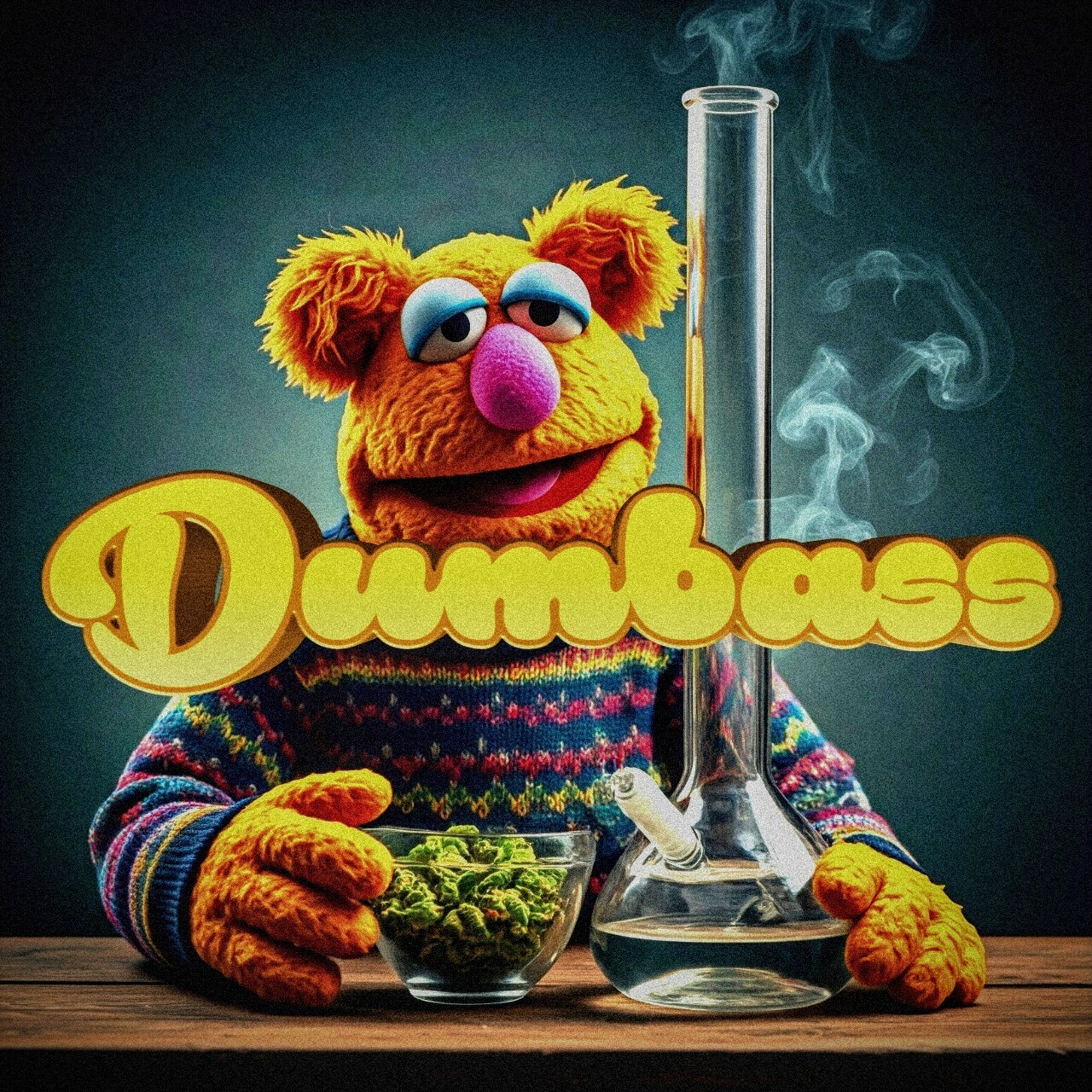Not sure if this is the correct place to post, but I just wanna kinda rant a bit.
I’m not the only one that hates this, right?
An app can just do a “This App Does Not Allow Screenshots”? Like… wtf?
Like, its my phone, and some app can just decide to disable a fuction of my phone. It’s my phone and if I wanna take a screenshot, I’m taking a screenshot. I don’t care about whatever “security” the app developer wants.
Imagine if every online shopping app whether fast food or amazon, just used this to block you from taking a screenshot so you can’t save the records in case of a dispute.
Which android developer thought it was a good idea to let an app disable a function on your phone. Even iPhone doesn’t have this stupid concept.
Sorry for the rant.
Anyone wanna share your stories?
(P.S. I have a cheap secondary phone to take photos of the screen. “This App Does Not Allow Screenshots” my ass lmao, I’m taking the screenshot whether the app wants it or not.
Ironically, Google’s new creepy Circle to Search feature gets to override the screenshot denial lockout that Google themselves created.
Doesn’t appear to work in my case. I can a blank screen like I would when trying to screenshot.
Of course. When you run a monopoly, you get to make your own rules.
EU should force Google to open Android back up.
Wanna know what’s even more fucked up? Few years back, I had exactly this problem. Searched the internet for a solution. Guess what?
Enable Google Voice Assistant and say “Ok Google. Take a screenshot.” Google magically has the rights to make a screenshot on the App that doesn’t let you, the user, take the screenshot.
Next phone I get is gonna be something with a alternate OS, no Android or iOS.
Good luck with finding an alternative. I tried running a Pinephone Pro with Linux and it was just too buggy to use.
If your current phone lasts 4 more years it might be ok software wise but good god is it bad now.
Don’t a lot of people use GrapheneOS?
People do but it’s Android. They asked for a non iOS non Android system.
Yes, I use GrapheneOS myself, but just know that it doesn’t make any changes to AOSP other than privacy and security enhancements. Apps can still prevent you from taking screenshots on GrapheneOS.
it’s for pixel phones only.
I realistically only need to have mobile data, run Signal, Discord, possibly WhatsApp, and have a working browser… Hm. I hope that works.
If you are ok with a 4-5 hour battery life then this should work. They all have Linux clients. The problem is that there is no notification infrastructure. The phone just runs like a desktop the whole time. If you sleep the phone you don’t get alerts.
That OS won’t have those banking apps in the first place, so what’s the difference to just not installing them on Android?
android allows programs to prevent screenshots, which is defective by design https://www.defectivebydesign.org/
Cool website!
This is a hot tip, thank you! Just confirmed in my banking app, no overlay or notification but the screenshot appeared in my photos
So, the very thing the block claims to block, is completely allowed lol genius
Google is working on replacing Assistant with their Gemini AI crap - would not be surprised if it no longer works there.
Man, my banking app recently switched to a different keyboard. One that doesn’t allow integrations like bitwarden. I also cannot copy paste my password into the password field so I have to enter my 32 character password by hand.
Mind you, this is not an app that does ANY banking in the first place it is just to authorize access to my bank account or for transactions.
So it is always a few minutes copying the password, making sure I haven’t miss-typed on the shitty keyboard or because of my sausage fingers and then being logged out of my bank account in the browser because it took so much time copying that password.
This type of dumbass design is the reason we have passwords like password12345.
I hate this “feature” of the Dexcom GCM app. They seem to believe that HIPPA law prevents me from sharing my glucose readings with anyone I choose to.
To send readings to people, I can’t screenshot the app but I can screenshot the notification which contains the same info 🤷🏼
Yep, same with the-shitty ass Kaiser Permanente app, which itself is just a webview wrapper around the crappy kp.org website. I cannot screenshot my test results, or any other screen within the app, but I can go to the same-ass page in my browser and take my screenshot from the website.
Just move to xdrip+, its better in every way than that steaming pile of garbage dexcom puts out. If your endo DEMANDS you use clarity and refuses ti use tidepool, you can generate a version of the dexcom app that outputs locally, and xdrip+ functions normally, and you can relegate the dexcom app to being opened every 3 months.
I love all the work people have put into the open source tools for this, because the first party apps are all garbage for “Fda approval reasons”
I’ve used a patched version of Dexcom before to get around the os version check and screenshot block but I never actually used xdrip+. Why do you like it so much and where do I get more info?
I hate the whole bloody smartphone ecosystem for shit like this. Microsoft Palladium was widely seen as a nightmare scenario when it proposed ceding a bunch of user control to the OS and app developers a couple decades ago, even by the mainstream press. It seems Apple and Google used it as a roadmap, likely because people don’t know how to use computers, and that doesn’t seem to be improving.
The part of the modern mobile OS security model that does have merit is that apps aren’t trusted. The PC model, even in multiuser operating systems with fancy permissions was that apps are user agents which are always doing something the user asked for, and therefore trusted as much as the user. The glut of spyware for Windows in the early 2000s proved that false.
The fact that somebody else doesn’t know how to use a computer shouldn’t force me to cede control over mine to participate in the modern world. Root is a bit of an escape hatch, but it’s a blunt instrument on Android, and Google tries to help app developers stop me from using that as well. I’m starting to feel like Richard Stallman was right about everything and I should go be a digital hermit, only running software I compiled from source.
Wow that blog post is from 2013? I wouldn’t have guessed if not for the references to 3G.
I just read it myself, as a “mature age” student at University in 2024 I have often sarcastically asked some of the 18-21 cohort in the class if they need the old person to show them how to use a computer when they don’t even know that a “program” for a PC/Mac is just another word for “app” even the teachers look shocked when you hear most of the class nod in agreement about not knowing what software actually is and that it can be installed without an “App Store”.
I think the thing is most people just see computers and tech as just another appliance the same as a microwave and to know anything more than “turning it on and off again” is just seen as far too nerdy or a waste of time when they can get on the internet and read their influencers on social media or just watch YouTubers instead….
But they are the first to complain when “the internet doesn’t work!!”
That blog could have been written today!!
The only apps where this makes any sense are dating apps and similar social apps where a level of social vulnerability is more likely.
Otherwise agree that all others are BS.
Password manager. Bitwarden does this. Signal too but that falls into your social media category.
Yeah that makes sense too but those are also reasonable to have as a protected setting to turn on/off. I think the post is pointed at involuntary blocking.
I don’t have much to add other than my agreement. They’ve been tightening the noose around our necks little by little for years now. But don’t worry, screenshots and copying and pasting text will return…as a microsubscription! /s
Android Premium! Get it nowow for only
$10$50/month.**Pricing subject to arbitary increases. 🤗
The security argument is a lie, I think. I think websites like Netflix like these features so it’s difficult to approach copying a video.
If security were an issue I don’t think you’d be able to copy text to the clipboard in situations where you can’t screenshot.
Microsoft teams limits your clipboard to 500 characters when you try to copy on the app. Of course blocks screenshots too. If I’m on a meeting that isn’t being recorded, I now have no way of saving any pertinent information, and the ones that ARE recorded get automatically deleted after 30 days. 🤷🏽♀️
In litigation, if one side destroys evidence beforehand, or goes to great lengths to deliberately not collect it, courts instruct juries to presume against the side that destroyed the evidence. Companies that think they’re being clever by using apps that auto-delete records aren’t as clever as they think they are. This Teams feature is obviously meant to make it difficult to assist in corporate malfeasance. Using Teams is now a liability risk to companies.
30 days is set by your company. Ours is set to 90 days. Stupid, on my opinion. If I recorded it, I obviously want to keep it. For this reason, I user OBS on my computer and record meetings through that. Bypass teams’s recording framework altogether.
OBS?
Sorry. Open broadcaster software. While not really intended for this use case, it works great for it.
I can confirm, OBS Studio is perfect for recording Microsoft Teams sessions. Other parties are not aware of the recording unlike Teams built-on recording.
Probably works for every similar application as well.
Oh, it does lol. If it’s images on the screen and audio through the output, OBS can record it. It’s awesome!
Open Broadcast Software
Open-Source screen recording and streaming software
Ah, ty.
using a secondary phone to take pictures of the screen intensifies
Yep it’s bullshit I hate it too.
you can bypass this with a rootkit
i think they do it for security reasons. if you can take screenshots of sensitive data, so can malware. however, you should be able to disable it for netflix for example.
Netflix and other streaming apps do it to prevent screen recording their ‘premium’ content. These use DRM too and the region of protected content shows in black in scrcpy. These apps are much hostile to users much beyond screenshot and shouldn’t be used anyway. Most movies and shows can be pirated from torrent, illegal streaming sites or simply telegram in good quality and watched in say vlc for much better experience than these crappy apps provide.
I respect your opinion, but I see it differently.
Paying for entertainment and content like well-made animations makes sense to me. After all, paying for content is some kind of democratic participation, choosing what is produced. I didn’t mind pirating a lot when I was younger and didn’t have the money to pay for something anyways, but now i prefer to do things “the right way”.
I’ve no problem with paying the artists of the great contents I enjoy. I think they deserve the support and praise. What I (and we should IMO) hate is user subjugating behaviour the streaming apps and hollywood studios impose. I’d pay for the content and the bandwidth of the streaming/downloading service. Better yet, pay per download like netflix dvd days.
Digital restriction management has been proven ineffective for piracy. And piracy is the only way I get good quality content in accessible way. For example due to DRM netflix will not run on any of my devices above 720p no matter what I pay. There’s simply no way I can pay the artists directly AFAIK.
i think they do it for security reasons.
Yet, on iOS, the same app can’t. So it is more like, “ooh a button to twiddle, I’ll twiddle it!”
Yes, it’s simple, if you don’t want me to screenshot your software then don’t display it on my screen.
they don’t want malware to screenshot your banking info, but go off I guess
A better way to handle that would be for “taking screenshots when other apps have focus” to be a special permission that needs to be explicitly granted. Could even make it app specific (ie, “I allow app x to take screenshots or record the display/audio of apps y and z”).
Just like arbitrary apps shouldn’t have access to look at the clipboard or full file system whenever they want.
Good idea for a finance app (which could helpfully ask me for a confirmation) - but sloppy as a general justification for dictating what a user can or can’t do. (But go off I guess)
I can log into the account on a browser with no such restriction, so it’s not protecting much.
You can bypass this crap, but you’ll need to root your phone to achieve that.
Afterwards you’ll need to install magisk (superuser app) and a bunch of plugins: play integrity fix and playcurl_next (to simulate that your phone is unrooted), and then FlagSecurePatcher (which is the actual module that’s overriding the screenshot block.
Thank you, I needed this info for a friend
If you root your phone, you give root access to any malware you run across as well. So don’t use your phone for anything that you don’t want to end up on some darkweb forum.
Rubbish, the superuser app will prompt you if an app asks for permissions, and you need to grant it manually. The warning message is distinctively different from regular popups, and there is a 5 second cooldown timer before you can click it, to make sure it’s not happening accidentally.
Rooting doesn’t automatically give root permissions to just any app that wants it - you still have to allow it.
I just open my tab switcher, then take a screenshot from there =P
You mean the “recent apps”?
What Android version?
In any recent Android versions, anything within the app in the “recent apps” would show as all white or all black in any screenshots or screen recordings.
Yes, ‘recent apps’; I never knew the name. Currently using Android v14, this method still works fine for me.
Doesn’t work on android 15 for me

Ah, might depend on the app then.
i have 6.1 and am fully updated, and this still works for me
Android 6.1? (Not OneUI 6.1 right?)
Its must be an old unpatched bug.
(Btw, how long have you been holding onto the device? Its amazing your phone survived that long.)
If its OneUI 6.1, then thats weird, since I’m also on OneUI 6.1 and it doesn’t work.
OneUI 6.1 is Android 14 btw, Android Version =/= OneUI Version
i meant OneUI 6.1, sorry for the confusion lol
yeah i have a Galaxy S21, i tend to hang on to my phones as long as possible
fucking scrcpy
If only that didn’t require a PC - like an Android version that could run on your tablet to copy your phone’s screen.
Many phones can work in usb host mode. I’ll see if such a rooted phone can be used to capture screen over adb with perhaps a modified scrcpy. Or run normal scrcpy in a freedesktop rootfs container. Sounds like a fun side project.
When I first was researching scrcpy, I found a thread (probably under “issues” on the GitHub repository for scrcpy) where someone else requested the same. They then went on to create a prototype using Java that the author of scrcpy seemed impressed with, but that was as far as it went. The prototype was based on a very old version (1.x) of scrcpy, so I never bothered trying it. Might be usable for this purpose, however.
Thanks, good to know.
Samsung Internet and Iceraven (probably Firefox, Mull, etc. as well) both disable screenshots in their private modes by default. Thankfully, you can disable this functionality in their settings.
Oh I didn’t know you could disable it in Firefox!!! Dope
Well I don’t want to accidentally screenshot the porn I’m watching.